Mundo Verde Blogger Template
The template contains two columns and the top menu:
Menu: This is the same menu that was shown in this post. To edit the menu links, search the template code by:
<- Start menu ->
<div class='container'>
<ul class='v2' id='topnav'>
<li> <a href='http://vbwtemplates.blogspot.com'> Home </ a> </ li>
<li> <a href='#'> Services </ a> </ li>
<li> <a href='#'> Portfolio </ a> </ li>
<li> <a href='#'> Blog </ a> </ li>
<li> <a href='#'> About </ a> </ li>
<li> <a href='#'> Contact </ a> </ li>
</ ul>
</ div>
<- End of menu ->
Where is the link to the New Blogger Templates, delete and insert the link to your blog. Erase all # and put the links you want.
Summary of texts: the summary is the summary used native Blogger, More (or Jump-link);
Posts related image on the home page (home) and also on the inside pages:

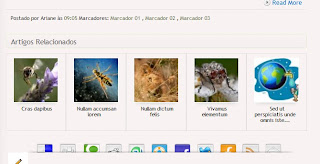
Demo |Download
NOTE: if you're running the code in your template and click Preview, you will not see the related post, but they will be functioning normally (see the blog home).
Below the related posts, social networking links . Simply just edit the link to your feed, for both click Expand Widget Template and look for this line:
<li class='sexy-syndicate'> <a href='Url_FeedBurner' title='Subscribe to RSS'/> </ li>
place the Feed Url where indicated.