Blogger Templates 2014
Wordpress Themes 2014
Simple X Photogallery Blogger Template 2014
Template Name: Simple X Photogallery Blogger Template
Template Author: Dinh Quang Huy
Round Instructions: How to install a Blogger template
Template Instructions:
. 1 - Find the following code in Design / Edit HTMLy replaces the URL (in red) for your blog.
<div id='header'>
<div class='headerleft'>
<div class='headertext'>
<h1>
<a href='http://nhamngahanh-gallery.blogspot.com/'>Simplex Photo Gallery</a>
</h1>
<p>Another gallery template for blogspot</p>
</div>
</div>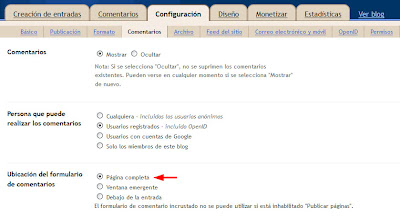
. 3 - Now see the post, should contain only one image (no text, so it is a template for photographers), and must have the following format:
<- Portrait pink ->
<img src="URL OF IMAGEN" title="Rosa" alt="Rosa"/>
- The first line is a comment on the image and serves and search from the blog, as there is no text, the search will not find anything if you do not add this comment line.
- The second line is the image, first you put the full URL, then a title (title) and finally a value "alt" (shown when we pass the mouse over the image). The value "alt" is not as necessary, but if the "title". Value
Simple X Photogallery Blogger Template 2014,free Blogger Templates 2014,Templates Blogger 2014,Free Blogger Themes 2014,Blogger Themes 2014,Themes Blogger 2014,Themes Blogger 2014,Blogger Templates 2014
